I would like to stress, I knew well this lady, she will never has time to administrate a computer, coz computer is just a critical tools for handling her main job. When something happened into her computer, she will ask someone (usually the IT person in the company she work for) to administrate. Even I gave her ubuntu the most attractive terrible user friendly Linux she will never go into details of a computer.
Gentoo is more stable than ubuntu No Flame since I installed stable version. I did not put ~x86 use flag, unless for the compiz-Fusion and little more, thus most of the applications are marked stable my gentoo people. Ubuntu is also stable if you install DapperDrake but Not Gutsy or Hardy :=)) I put Hardy at my own LapTop.
Final Touch
Considering she have been Mac OS X user for Long time, and now wish to try Linux (hopefully). I decided to give OS X face to the gentoo. Grabbing gnome-light and put some more usable applications. It was gnome 2.20. Grabbing compiz-Fusion and some Mac OS X theme for emerald. For sure Avant Window Navigator for the dock OS X Like.
The following is the sufficient packages to build Mac OS X Like for gnome on gentoo system :
x11-wm/compiz
x11-wm/compiz-fusion
x11-plugins/compiz-fusion-plugins-main
x11-plugins/compiz-fusion-plugins-extra
x11-plugins/compiz-fusion-plugins-unsupported
x11-libs/libcompizconfig
x11-libs/compiz-config-backend-gconf
x11-libs/compiz-bcop
dev-python/compiz-config-python
x11-wm/emerald
x11-theme/emerald-themes
gnome-extra/avant-window-navigator
gnome-extra/avant-window-navigator-extras
After testing by hand with command compiz-start compiz not start properly but with compize --replace & seems compiz start well. But the best way is compiz --replace ccp --loose-binding & compiz start better. Put the command in the row after press Alt+F2 run application pop up in gnome.
The hassle is in the loosing window border seems emerald work worse than compiz. The command emerald --replace & can not invite the window decorator properly. Its very common problen faced by hundreds of linux user when going to run compiz.
The best Place to manage them all is the warrior gconf-editor since this is the soul of gnome configuration. You can start gconf-editor from the main menu (If you do not tweaked the default model) click application > system tools > configuration editors or just hit Alt+F2 and type gconf-editor GUI Configurations Editor is more handy and human :=))
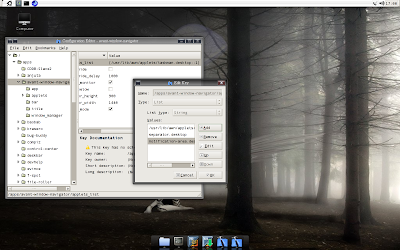
I just wanna to write a minimum information coz this is story, not how to articles : on the gconf-editor window navigate to apps > compiz > general > allscreens > options. Compiz is managed by plugins, thus tweak active_plugins menu properly I put ccp,gconf,move,resize,decoration,place,wobbly You can add with whatever you want and provided by compiz developer i.e : annotate, blur, cube, fade, etc. Dont forget after putting the list of active_lugins, go to every plugin you choose to modified as your own taste and best determination. My suggestion is only one put option place to smart to avoid the opened window shrink into your top gnome-panel :=)) Decoration is mandatory plugin, otherwise you will loose the window border.
In this gconf-editor you can also manage AWN acant-window-navigator, putting whatever we want into applets (main menu, volume control, battery indicator, trash bin etc). Visit gnome-look and grab Mac4Lin theme if you wish to make OS X like face and behaviour.
This is the alsmost final face of gnome on gentoo :=))
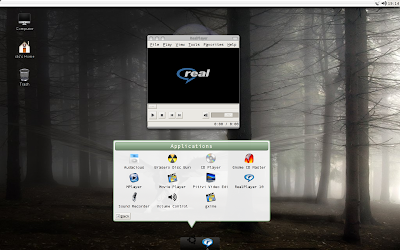
Kapan ke Semarang lagi pak, hehe
ReplyDelete